Hire Top Logo Design Services
Explore exceptional custom logo design services in the USA. Our company specializes in delivering top-tier business logo design solutions that build and upgrade your brand's identity and vision. With a proven record of exceptional creativity and quality, we aim to provide impactful and unique design solutions that differentiate your business of any size.
With 10+ years of experience and 500+ satisfied customers, we have come a long way in creating professional logos, brands, websites, and product designs. Our designs upgrade your online presence and help you reach all the customers you may have missed lately!
Our proven creativity and commitment to quality ensure a logo that perfectly captures your brand's culture. We go beyond just a logo – we offer complete design solutions for brands, websites, and products, working collaboratively with you to achieve your vision.
Logo Magic Revealed







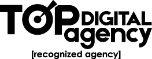
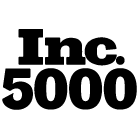



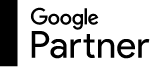






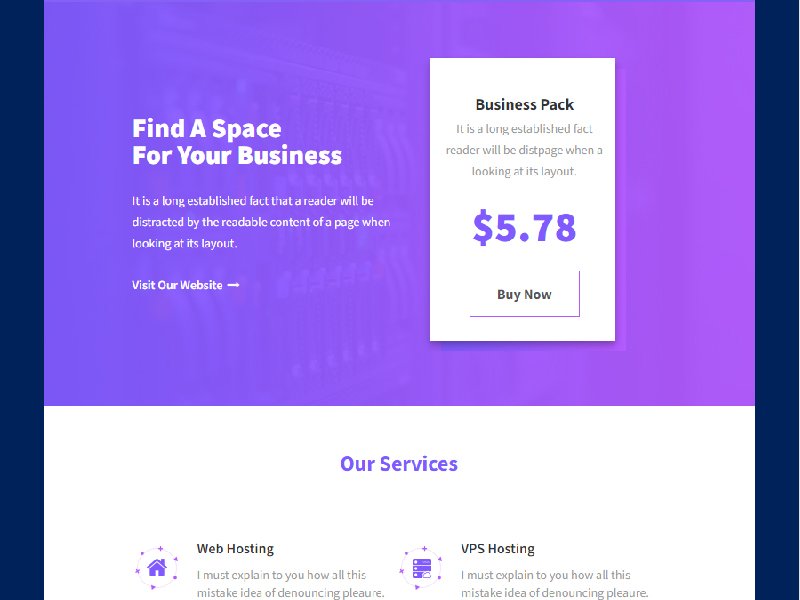

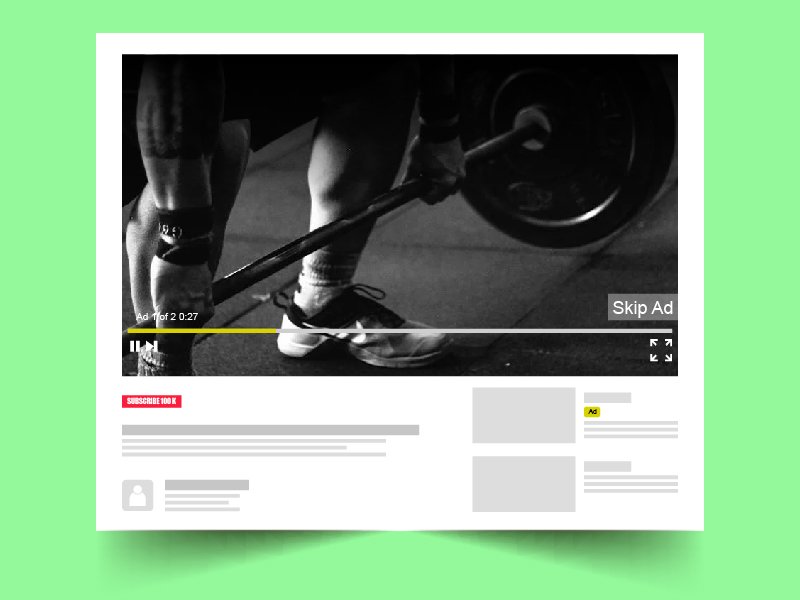

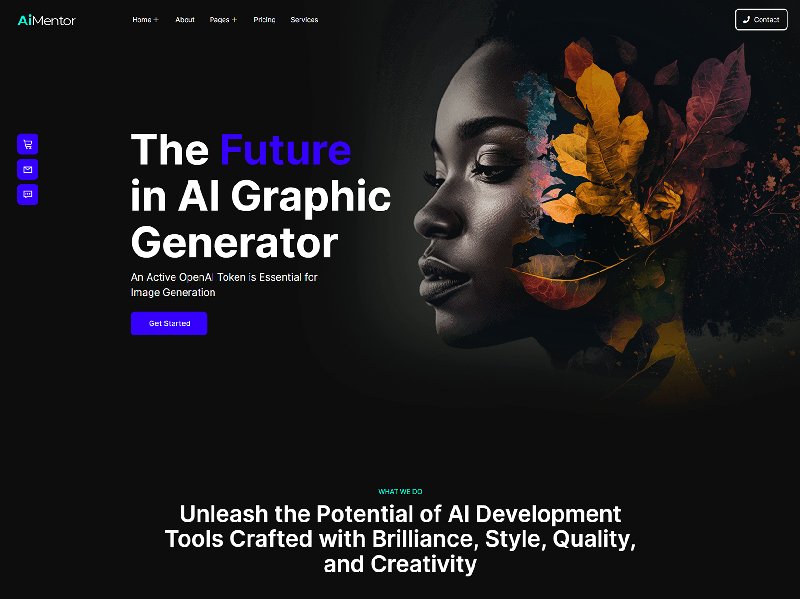
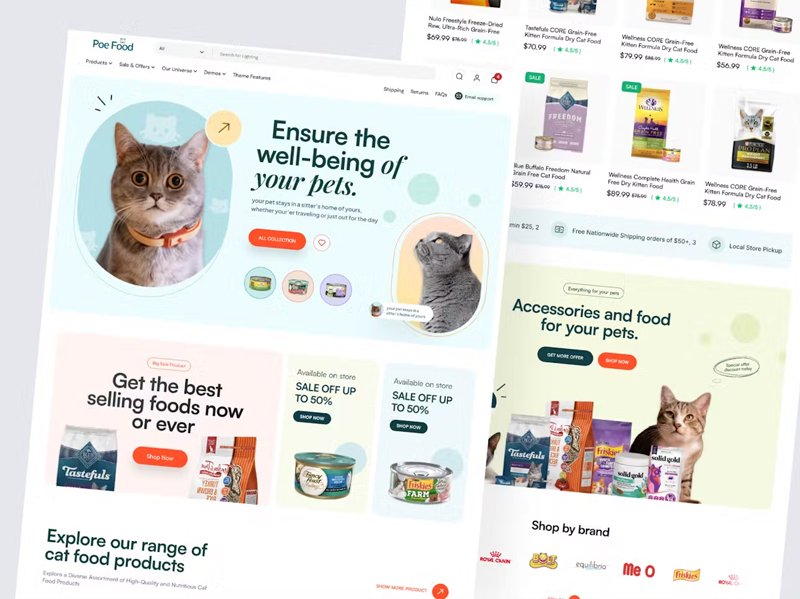




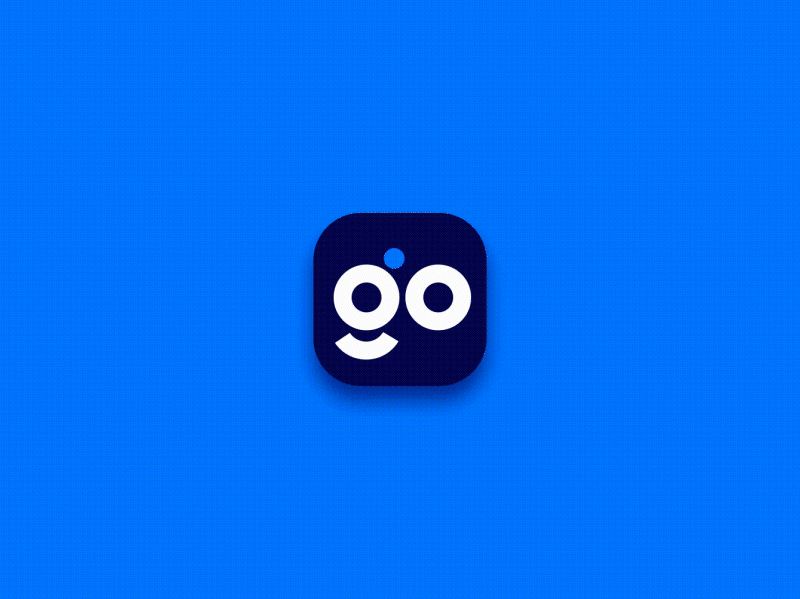




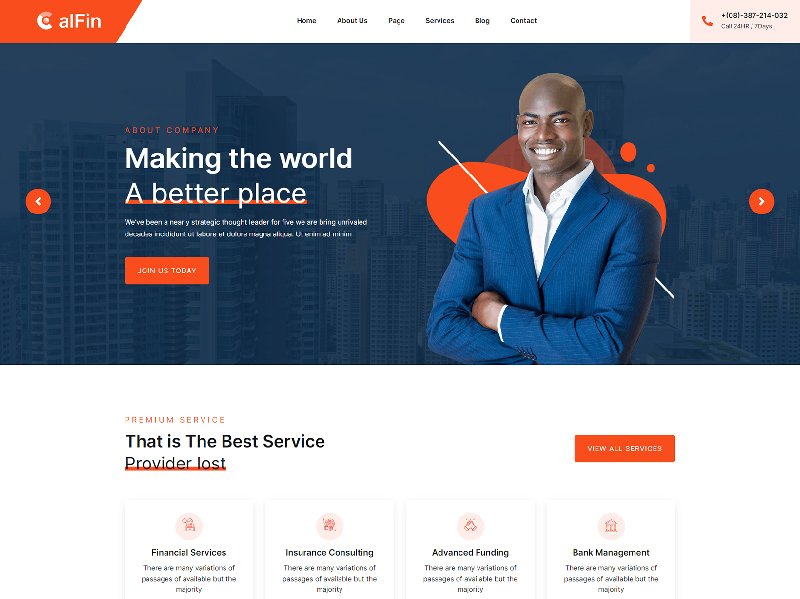
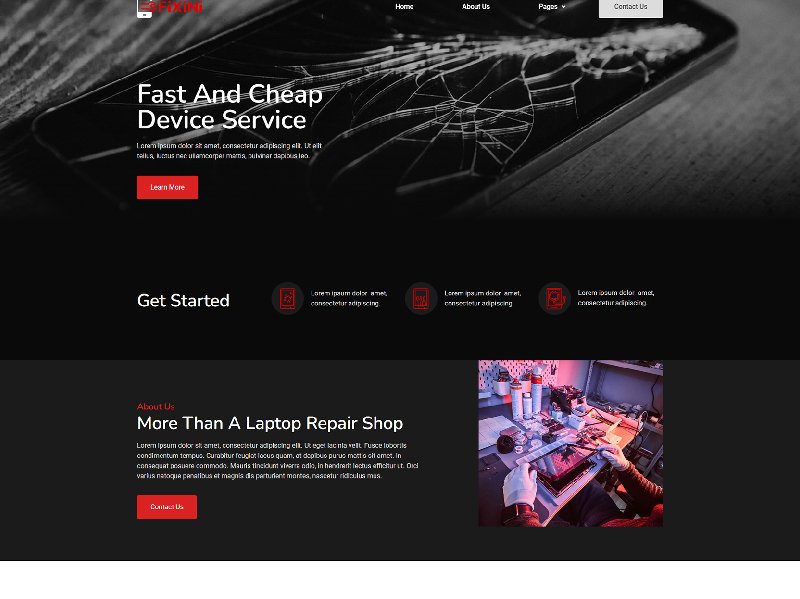
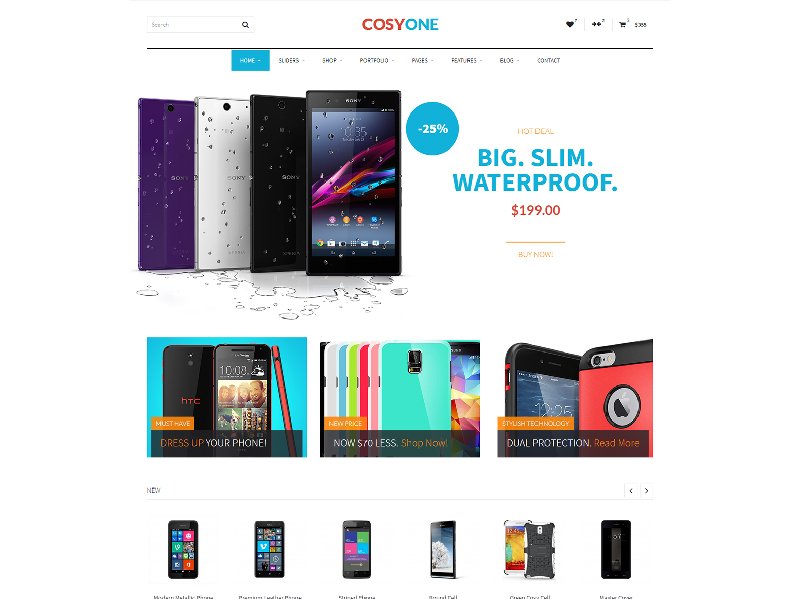

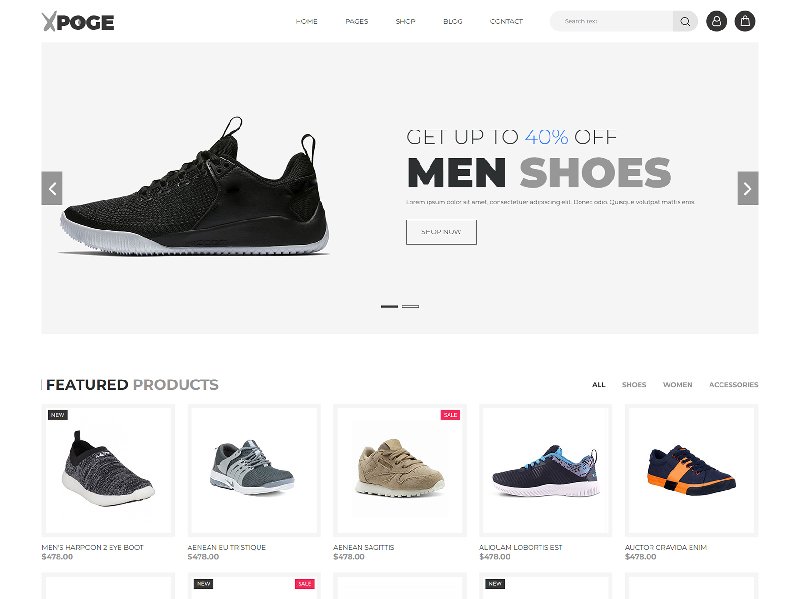

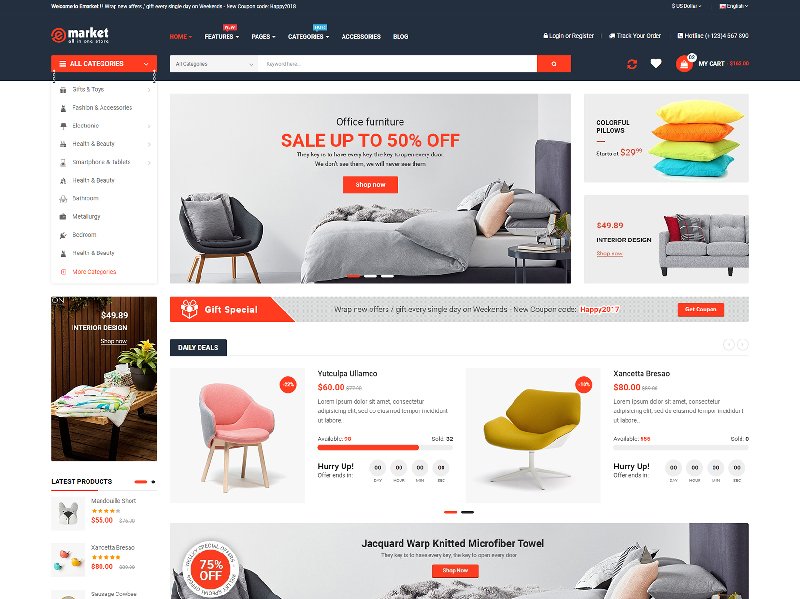
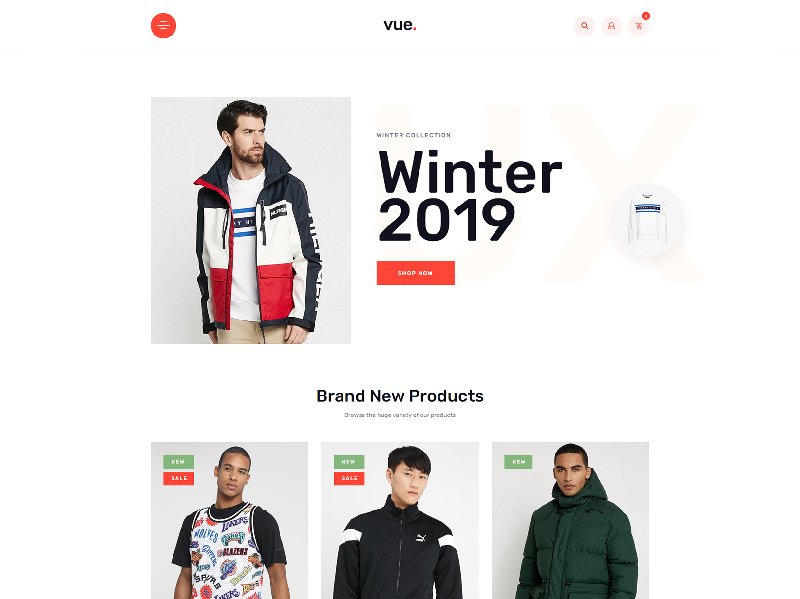
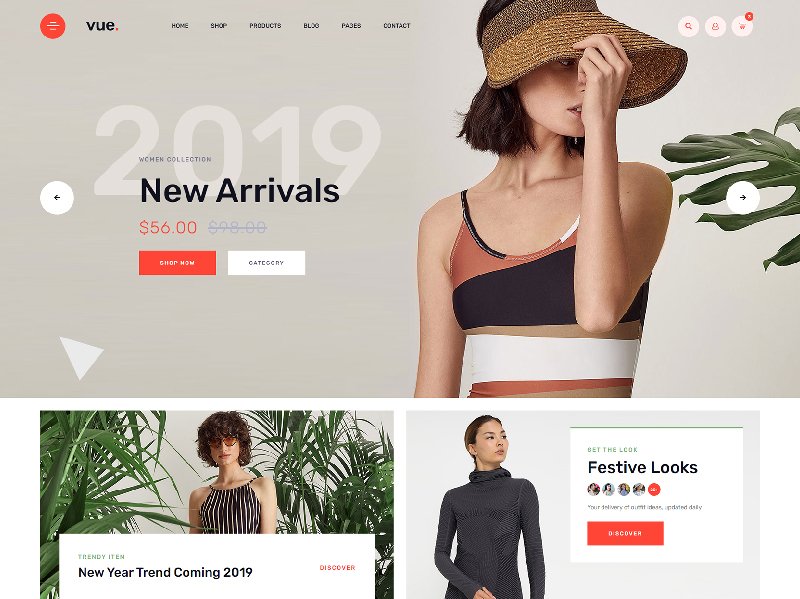
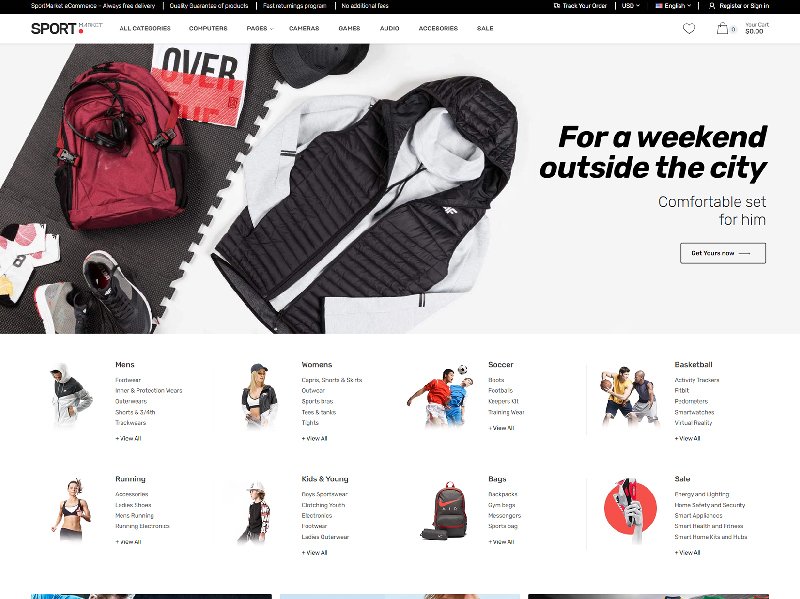




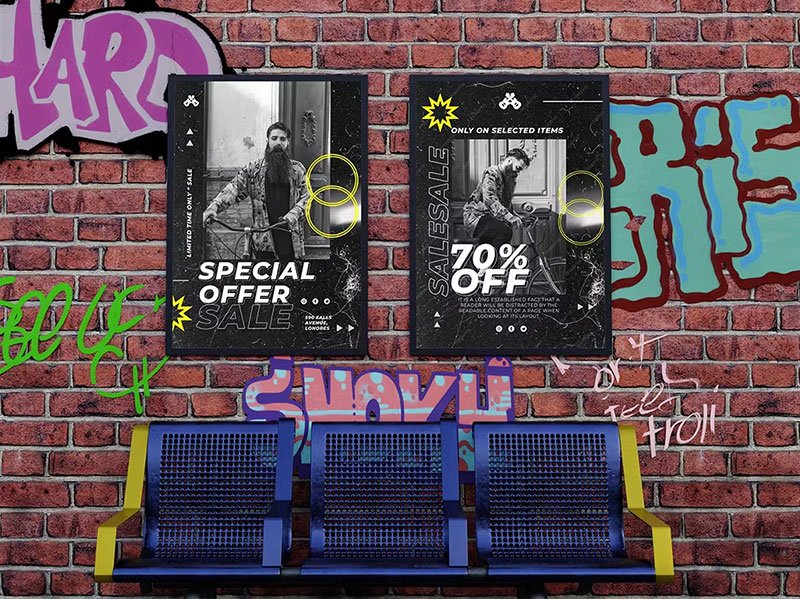




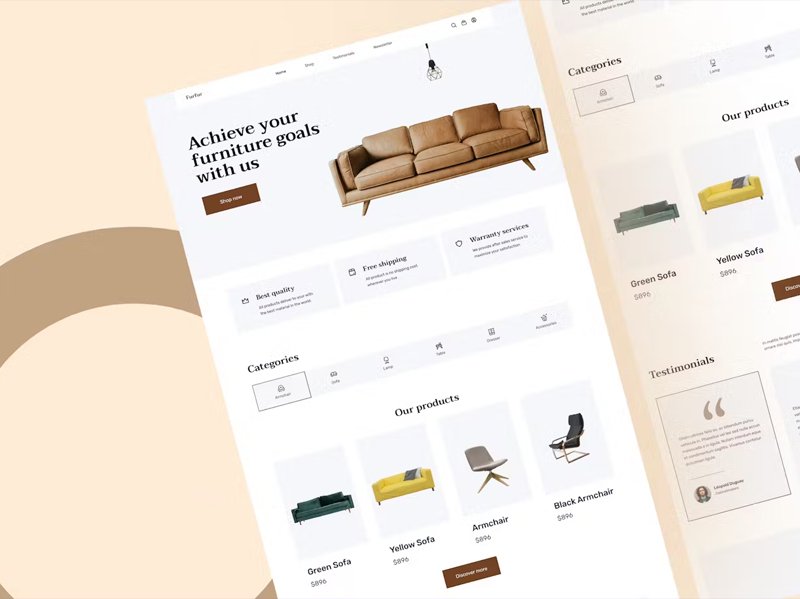



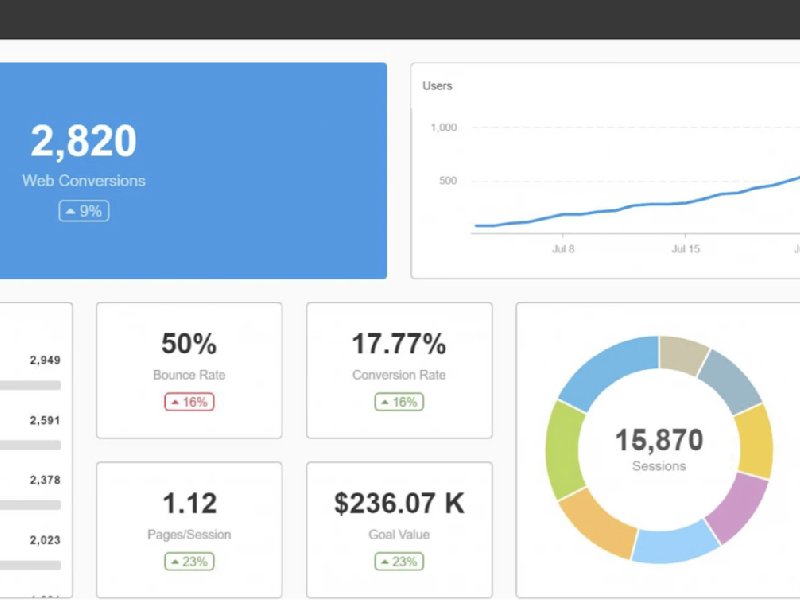
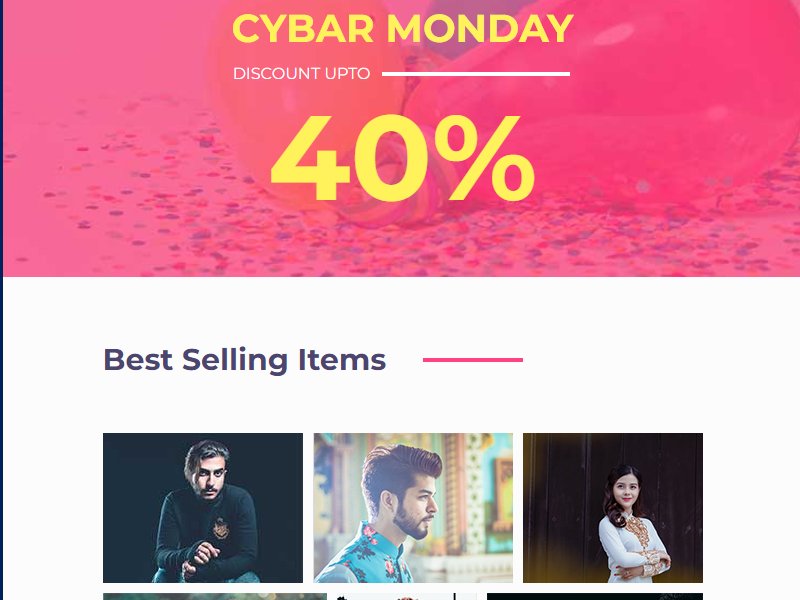


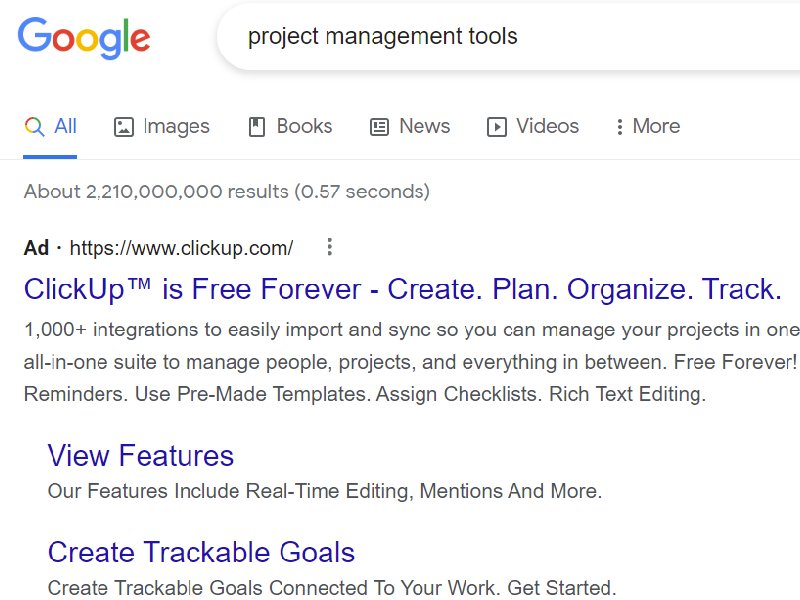
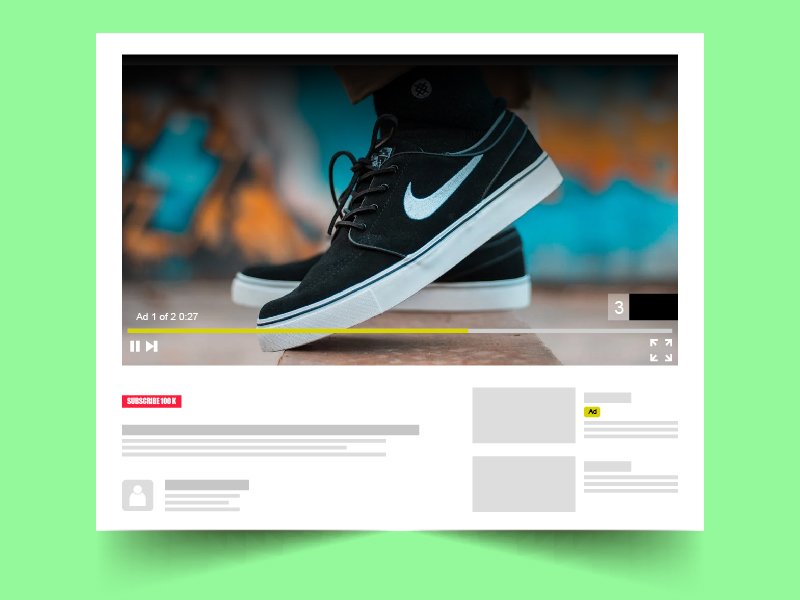
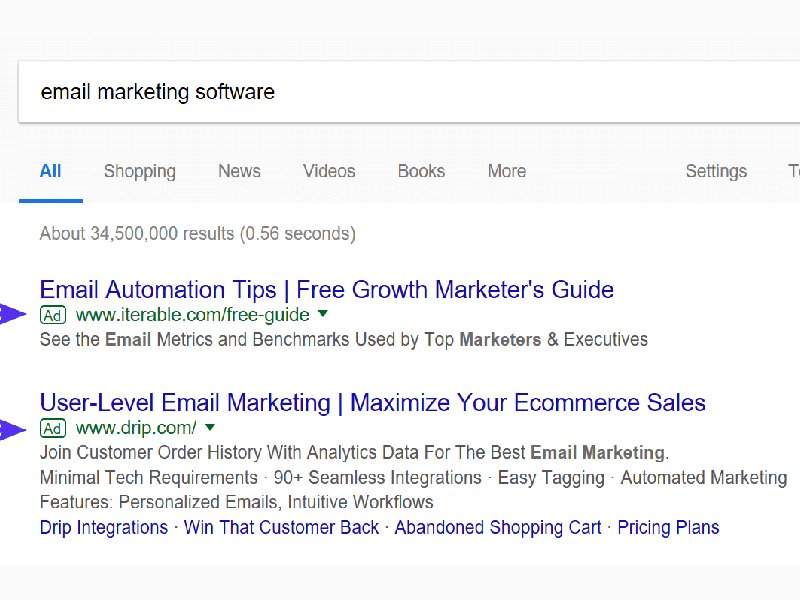
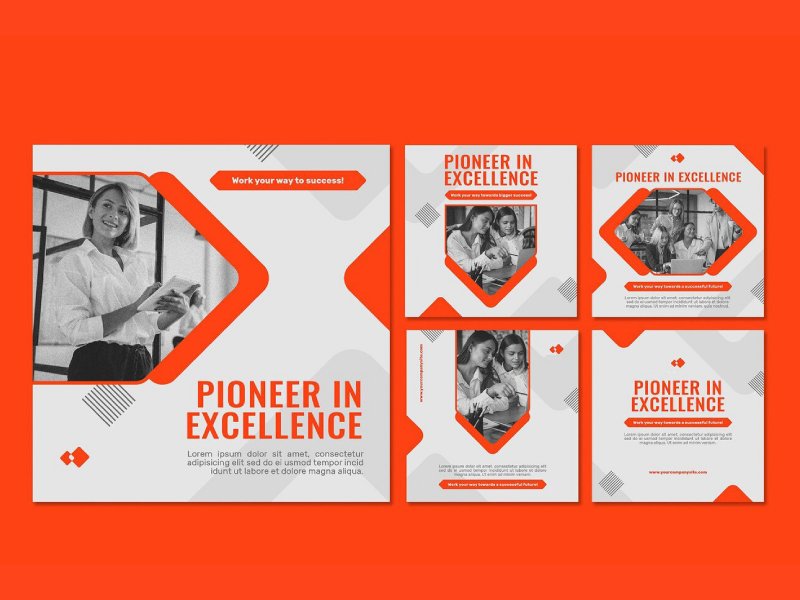
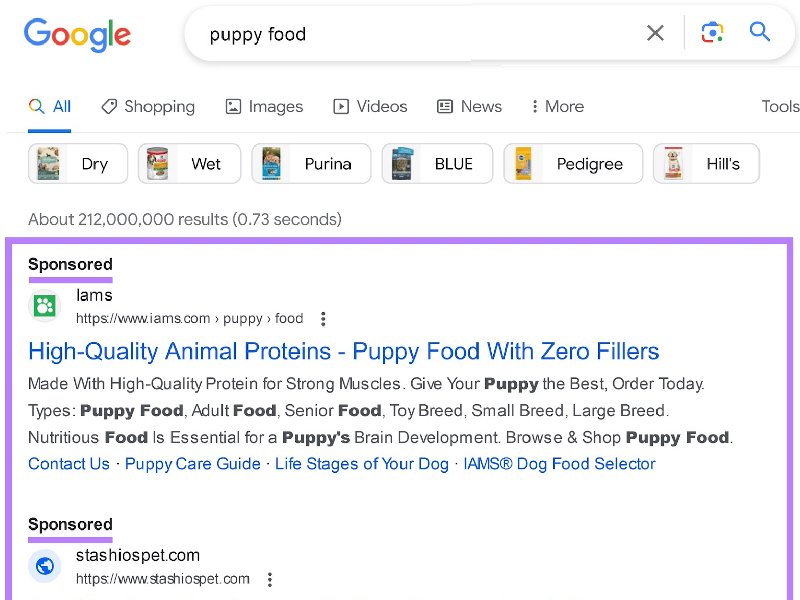

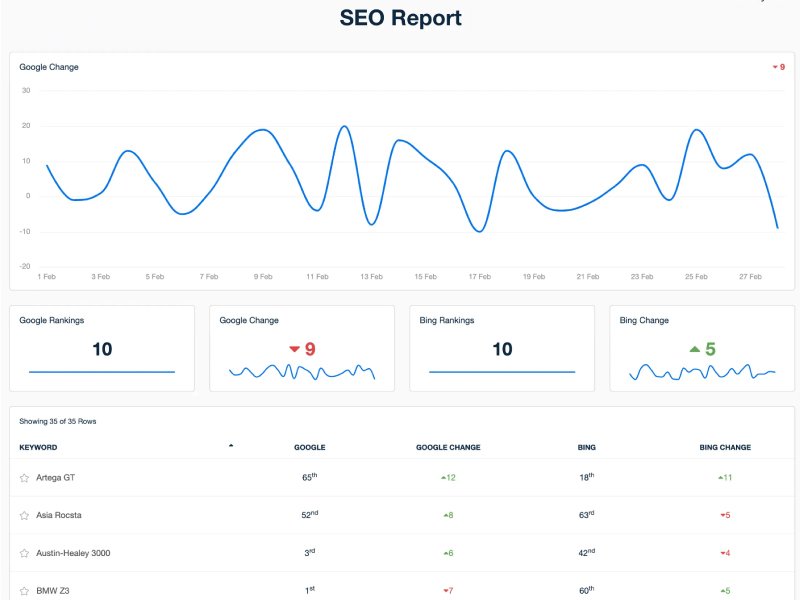


















.png)


