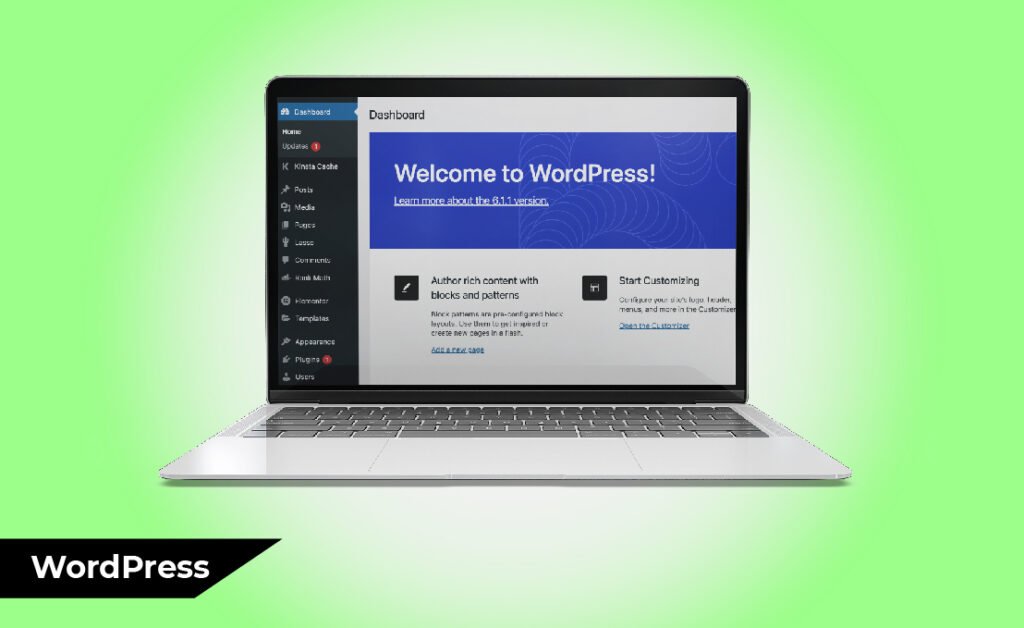In 2024, a strong online presence isn’t just an option—it’s necessary for small businesses aiming to thrive in a competitive market.
Building a website for your small business is crucial for establishing an online presence, connecting with customers, and driving growth. However, understanding the website design costs can be challenging, especially for small business owners who must allocate resources wisely.
This comprehensive guide breaks down the expenses associated with small business websites. Design costs help you make informed decisions and ensure your investment yields the best possible results.
Why Your Small Business Needs a Website
Investing in a website is investing in the future of your small business. The right website design services ensure that your site not only meets the needs of your business today but also adapts to future growth. You can make a strategic decision by understanding the small business website design costs. This drives your business forward in 2024 and beyond.
Having a website is more than just establishing an online presence. It’s a critical tool for reaching your target audience. Also, showcasing your products or services and building credibility in your industry. Here’s why your small business can’t afford to go without a professional website:

1: Enhances Credibility and Professionalism
Consumers increasingly turn to the internet to research businesses before purchasing. A professionally designed website lends credibility to your small business. It will make you appear more legitimate and trustworthy than competitors lacking an online presence.
2: Expands Your Reach Beyond Local Boundaries
Unlike a physical storefront, a website allows your business to reach potential customers beyond your local area. Whether targeting customers in your region or nationwide, a website enables you to tap into new markets and expand your customer base.
3: 24/7 Accessibility for Customers
Your website serves as a 24/7 representative for your business. It provides potential customers with information about your products or services anytime, day or night. This around-the-clock accessibility can lead to increased sales and customer engagement.
4: A Powerful Marketing Tool
A website is not just a static brochure. It’s a dynamic platform that can be integrated with digital marketing services, such as search engine optimization (SEO), pay-per-click (PPC) advertising, and social media marketing. These strategies drive traffic to your site, increase visibility, and ultimately boost sales.
5: Showcases Your Brand’s Identity and Values
Professional branding services are essential for standing out in a crowded marketplace. Your website is the ideal platform to display your brand’s identity, from the logo and color scheme to the tone of voice and messaging. Consistent branding across your website reinforces your business’s values. It also helps build a loyal customer base.
6: Cost-Effective Way to Advertise
A website is a cost-effective way to promote your business compared to traditional advertising methods. With the right website design services, you can create a great site. That performs well in search engine rankings, driving organic traffic to your business. This will be without ongoing advertising costs.
7: Provides Valuable Customer Insights
With tools like Google Analytics, your website can provide insights into customer behavior, preferences, and demographics. This data is invaluable for refining your marketing strategies and improving your offerings to meet your audience’s needs better.
Breakdown of Website Design Costs for Small Businesses
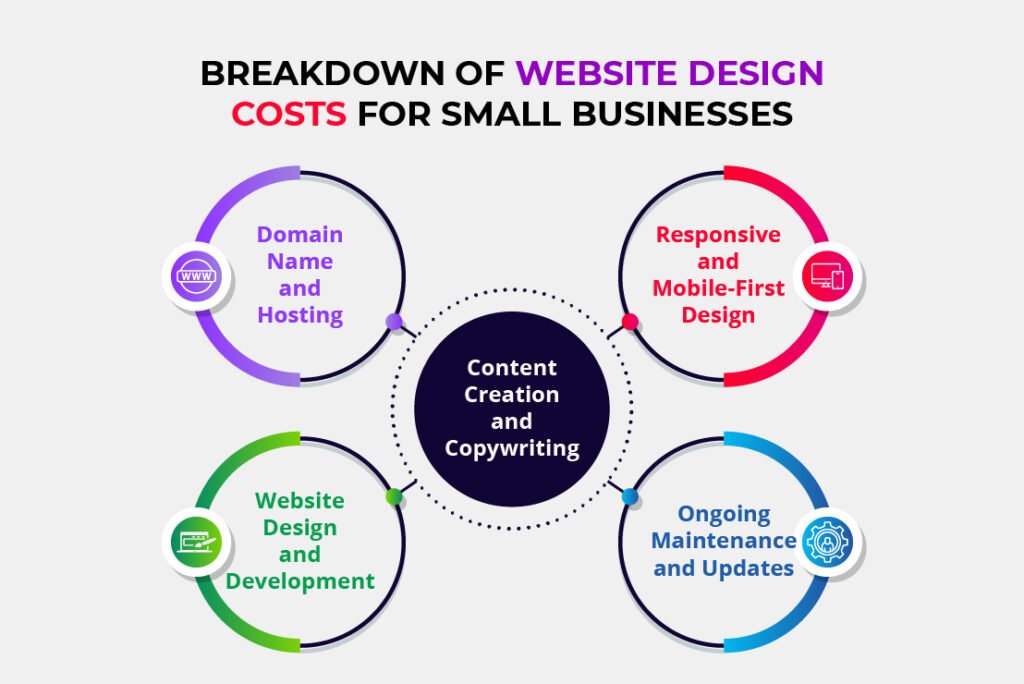
Domain Name and Hosting
A domain name typically costs between $10 and $50 per year, depending on the domain extension (.com, .net, .org, etc.) and the popularity of the name itself. Premium domains, which are shorter or contain high-demand keywords, can cost significantly more. Hosting costs range from $50 to $200 per year for basic shared hosting plans, which are suitable for most small businesses. However, if your website expects higher traffic volumes or requires more advanced features, you may need to opt for a Virtual Private Server (VPS) or dedicated hosting, ranging from $300 to $1,000 per year.
Website Design and Development
- Template vs. Custom Design: Templates are a budget-friendly option with pre-designed layouts that can be customized to a certain extent. These can cost anywhere from $100 to $500, making them an attractive choice for businesses with limited budgets. However, templates offer limited flexibility in design and functionality. A custom design is better for businesses looking to stand out or requiring specific features. Custom website design involves creating a unique layout customized to your brand. It ranges from $1,000 to $10,000, depending on the designer’s complexity and experience.
- Hire Web Designer in the USA: Hiring a web designer in the USA ensures your website is built to the highest standards. This is with a deep understanding of the local market and user expectations. While this comes at a higher cost—ranging from $3,000 to $15,000 for a comprehensive design—it often results in a more polished, professional website that better represents your brand and meets your business objectives.
- Development Complexity: The complexity of your website significantly impacts the overall cost. Simple websites with basic functionalities like contact forms and informational pages are less expensive to develop. However, adding features like eCommerce capabilities, interactive elements, custom databases, or integrations with other software will increase both the time required and the cost, with prices potentially reaching $20,000 or more.
Content Creation and Copywriting
- Content Costs: Content is the backbone of your website. It provides the information and messaging that drives engagement and conversions. Professional copywriting services typically range from $50 to $500 per page, depending on the length, complexity, and required expertise. For instance, a simple product description might cost less, while in-depth service pages or blog posts that require research and SEO optimization may be on the higher end of the spectrum.
- Quality Matters: High-quality, SEO-friendly content is crucial for driving traffic to your website. Search engines like Google prioritize well-written, relevant content that provides value to users. Investing in professional content creation ensures that your site ranks well in search results. This attracts the right audience and effectively communicates your brand’s value proposition.
Responsive and Mobile-First Design
- Importance: With the increasing use of smartphones and tablets, a responsive, mobile-first design is no longer optional. It’s essential. A responsive design automatically adjusts your website’s layout to fit different screen sizes. This ensures a seamless user experience across all devices. The mobile-first design prioritizes the user experience. Ensuring that the most critical content and features are easily accessible on smaller screens.
- Cost Impact: Implementing responsive or mobile-first design adds 20% to the website design cost. Requiring additional planning, testing, and development. However, this investment is crucial, as search engines favor mobile-friendly websites, resulting in lower bounce rates and higher engagement.
- Future-Proofing Your Website: As mobile device usage grows, ensure your website is responsive and optimized for mobile devices. This protects your investment. A mobile-friendly site also enhances accessibility. Making it easier for all users, including those with disabilities, to navigate your site.
Ongoing Maintenance and Updates
- Cost: After your website is live, ongoing maintenance is necessary to keep it running smoothly and securely. Annual maintenance costs typically range from $500 to $2,000, depending on the scope of the work. This can include updates to the content management system (CMS), security patches, performance optimization, and regular backups.
- Importance of Regular Updates: The digital landscape constantly evolves, with new security threats and technological advancements emerging regularly. Keeping your website up to date with the latest software versions and security patches is essential to protect against cyber threats. Regular updates also ensure your website remains compatible with new devices and browsers, providing a consistent user experience.
- Long-Term Savings: Regular maintenance can save you money in the long run by preventing issues. such as website downtime, security breaches, and performance degradation. These can negatively impact your business and require costly emergency repairs.
Factors That Influence Small Business Website Design Costs

The complexity and features of your website significantly impact its overall cost. Adding functionalities like eCommerce platforms, blogs, and interactive contact forms can increase expenses due to the additional development work required. When hiring a professional versus taking a DIY approach, it’s important to consider the trade-offs. Professional web design services offer superior aesthetics, functionality, and user experience results. But they come at a higher price. Additionally, location plays a role in costs. Hiring a web designer in the USA is more expensive than outsourcing to overseas professionals. However, the latter may require careful vetting to ensure quality.
- Website Complexity and Features
- Hiring a Professional vs. DIY
- Location
How to Save on Website Design Costs
- Use Website Design Calculators: Tools like Website design calculators estimate costs based on your needs.
- Consider Website Builders: Affordable options like WordPress, Wix, or Squarespace.
- Opt for Digital Marketing Services: Bundling services can reduce costs.
Making the Right Investment for Your Small Business Website
Building a website is an investment in your business’s future. You can create a website that meets your business needs by understanding the costs involved and making informed choices. Also, a budget. Whether looking for a basic site or advanced website design and development in the USA, the right strategy will set you up for success in 2024.